The event calendar page is unique in that it is not listed in the “Pages” like the rest of your web pages. So to edit it you need to:
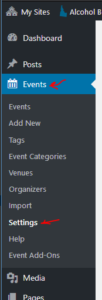
Click on “Events”
then on “Settings”
Then click on the “Display” tab
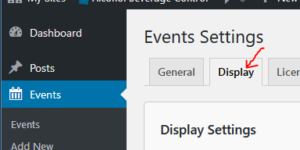
Scroll down until you see “Advanced Template Settings”- Right below that you will see two boxes “Add HTML before event content” and “Add HTML after event content”
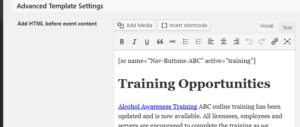
The first box
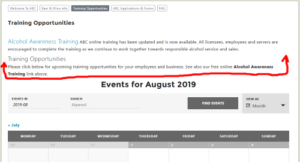
is for everything above
the event calendar / listing
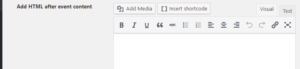
The second box (empty here)

Would add things down below the calendar here
 Official Government Website
Official Government Website












