First find the page to link, highlight the URL (path), then right-click and copy the URL.
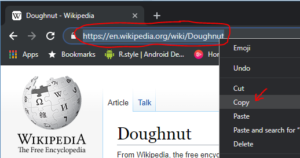
Place your cursor where you would like the text of your link to go or if you have existing text highlight the text and press the “Insert/Edit Link” button (![]() )
)
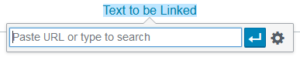
Now paste the URL (path) in the box and press the blue arrow button to apply.
 Official Government Website
Official Government Website












