Place your cursor where you would like the text of your link to go or if you have existing text highlight the text and press the “Insert/Edit Link” button (![]() )
)
You will get a place to enter the URL (path) to the page to be linked.
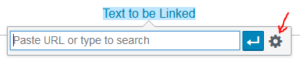
Click on the gear to get a dialog to select an existing page
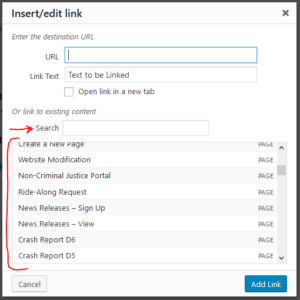
At the bottom of this dialog is a listing of all the pages in our website. If you know part of the name of the page you can enter it in the “Search” field to filter the list. Find the page you want and select it. Then press “Add Link”.
 Official Government Website
Official Government Website












